My email inbox feels like a battlefield. In a typical recent month, I had:
- I received 4,897 emails from 642 people, 76% of which were sent directly to me
- I sent 773 emails to 198 people.
- 55% of my replies were sent within 15 minutes (and that average includes emails I received overnight)
My email client of choice: Gmail.com. A few years ago, Jeremiah talked me into abandoning apps altogether in favor of the plain old web browser, and it was a tough change, but worth it.
How I triage incoming email
Is it an automated email? If it’s part of a newsletter, distribution list, purchase confirmation, etc, I add a filter for it so it never hits the in-box again. I do subscribe to some newsletters and DLs, but I’ve got GMail set to filter all of those into a “Later” folder that I can look at if I’m bored. (This is a great task for unfocused afternoons, like just browsing through the MVP email list – it doesn’t have a lot of actionable stuff for me, but it’s fun reading the questions and answers.)
Can I reply with a canned template or a link? I use GMail’s Canned Responses to respond quickly, and I’ve shared my email templates for questions and recruiters. I have a bunch of canned responses to help in various situations, and that probably takes care of 1/3 of my incoming email.
Is it something that someone else can do? I introduce the parties with a quick 2-3 line email and hand it off. This isn’t necessarily assigning work to people – it’s more likely an email like, “Meet so-and-so, a person who specializes in that type of question. You can leave me off the emails going forward.”
From here on out, I kinda use Getting Things Done.
Is it an email thread I don’t need to see again? Hit the M key in GMail and mute the thread. Sure, it might get interesting later, but I’m past the point in my life where I’m gonna gamble on somebody’s email thread getting MORE interesting.
Does the email need an hour or more of work? I copy in Jessica, our new sales pro, who takes over the contract and scheduling process. She has full control over our calendars, so she can pick the right person to do the work, block out their calendar, and get the contracts signed.
Is it something I can handle in 5 minutes for free? If so, I just do it. No sense logging it in a task management system. (To maximize your chances of landing here, read my post Six Sentence Emails That Get Fast Responses.)
How I handle non-billed 5-60 minute tasks
These are the toughest ones. They stay in my in-box initially – this is my day-to-day firefighting bucket, and I’ve usually got 3-4 things in here. For example, as I write this, I have an email with 45-minute video I have to watch as part of a version upgrade to our learning management system, and a 20-minute series of tasks in that same system.
If it’s not for me, and it’s there for a week, it’s gotta go. I send an email back to the person explaining that I want to do it, but I don’t have the time to do it right now.
If it’s for me, and it’s there for a week, it goes into my task management system and I archive the email.
How I handle longer-term tasks in RememberTheMilk
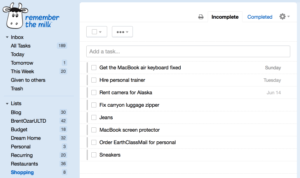
I’ve used RTM for years to manage my list of to-dos. I first got started with it because I wanted a centralized place where all my tasks lived – not locally in Outlook, not a text file on a shared drive, but something with a real API that I could access from anywhere.
Here’s how I access RTM from most often to least:
- The excellent, chock-full-of-keyboard-shortcuts RememberTheMilk.com
- iPhone’s Siri adds tasks to RememberTheMilk
- If I need to read or edit tasks on the run, I use the iOS RTM app
- If I’m in the living room or kitchen, I use Amazon Echo to add RememberTheMilk tasks
I add it to my long-term task list in RememberTheMilk.com, and then archive the email. I’ve got stuff in RTM that’s been in there for years, like business ideas, blog post ideas, and Epic Life Quest goals.


5 Comments. Leave new
Is that Amazon Echo as cool as it seems? First I’ve heard of it.
I’m surprised by how much I like it. It’s not as smart as Siri or Cortana, but for $99, it was one hell of a good deal. I use it several times a day to play music, answer questions, and add tasks to RTM.
Erika hated it initially, but a few days later, I caught her using it to play music and singing along with it.
Just got two Echos shipped to me last night. One was a (free) mistake so I’m shipping it back but I almost want to keep the second one. I found RTM pretty cool but if I can get echo to work with RTM, it’s gold.
Just from the first night’s impressions, it’s a keeper.
Didn’t know about the RTM & Siri integration. I’ve set it up. Thanks!
[…] wrote about how I managed emails and tasks in 2015, and a lot of that is still […]