Even in 2018, $100 webcams still have pretty crappy video quality. They have tiny sensors that don’t pull in enough light. Here’s the output from one of the best Logitech webcams out there:

Ugh. Faded, bad colors. Instead, check out how a GoPro Hero looks as a webcam:

Awww, yeah – what a difference. Here’s how to make it happen:
Buy a GoPro Hero 5 – if you’re only using this as a webcam, don’t buy the more expensive GoPro models. The webcam video only uploads 1080p video anyway, so any higher resolution doesn’t really help.
Luxebell Skeleton case – so you can mount it to a tripod and have the power & video cables plugged in:
LimoStudio Table Top Tripod ($10) – because you really want the GoPro at exact eye level:
HDMI to MicroHDMI cable:
Magewell XI100DUSB HDMI USB3 Capture:
You totally don’t need this, but my blue background in that shot is Rosco Chroma Key Paint, which is like green screen paint but it’s blue. Much more spouse-friendly.
You don’t even have to install anything. Webcam apps just immediately recognize it as a webcam, like Skype:
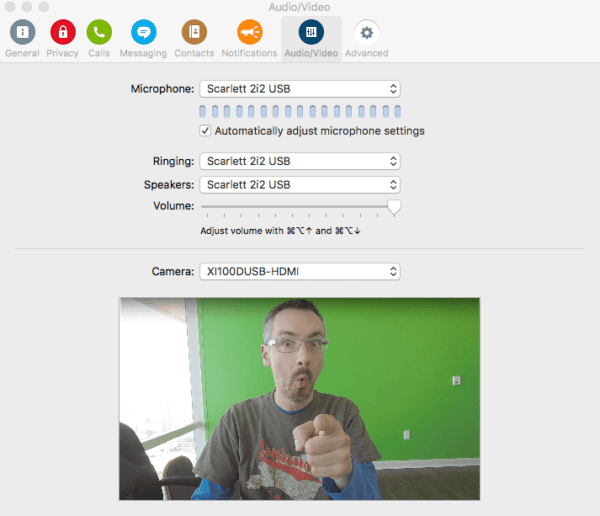
Same thing with FaceTime, Google Hangouts, GoToWebinar, and WebEx.
Should everybody go this far? Of course not – but when you make a living online talking to other people, you don’t want to look like a faded-out relic from the 90s.
The key is that magic little Magewell XI100DUSB. It takes HDMI and turns it into a plain ol’ webcam – so you can use this same device for any HDMI input, including your Xbox, Playstation, camcorder, you name it. Anything that outputs to HDMI can be a webcam with this. It’s not cheap – but it’s worth it.
About My Office Video Setup
If you read this far, you’re probably interested in the other gear I use:
The Focusrite Scarlett lets you plug pro microphones into your computer with USB. For a microphone, I use this, but fair warning, it ain’t cheap:
The ElectroVoice RE20 lets me get right up on top of it without a noise filter, and the bass sounds fantastic. Really gives you a lot more presence than the cheesy microphones that come built into webcams & computers.
Cowboy Studio lighting kit is a great price for 3 lights, tripods, and umbrellas. They’re not spectacularly robust, but I don’t take them out of the house, so it’s not a big deal. I put one on either side of my desk, and then when I’m doing green-screen techniques, I use one to light up the wall and reduce shadows. This is important though:
LimoStudio 85W CFL bulbs – the bulbs included with the Cowboy Studio kit are alright, but in my new condo, I’ve got one wall of windows in my office. Despite thick blinds, I couldn’t light my office evenly, and these monster bulbs make all the difference. They don’t get hot when they’re on, either.
Why go to all this trouble? Well, here’s an example end result. Good stuff.

103 Comments. Leave new
I, for one, can’t wait for the real promise of Star Trek: A display with a camera hidden in its center; seamlessly.
What if we already have them, and the NSA is monitoring them 24/7? ZOMG
What do you use as a backdrop? Is the blue a screen or is that the color of your walls?
That’s chroma key blue paint – I painted the whole wall to make it easier to do chroma keying work, where the background disappears and I’m standing in front of my slides.
I’m using Rosco paint, an industrial paint used by film crews, but I would NOT recommend it. It’s absolutely beautiful, but very hard to apply, and has to be regularly reapplied. Whenever you touch the wall, it leaves a mark. (I’ve never seen anything like it.) It works great, but modern chroma keying software in stuff like Final Cut Pro X can work wonders even with just plain old blue walls.
So, when can we expect office hours/skydiving?
Brent, thanks for the write up, I was thinking of setting up something similar. What kind of standing desk did you go with? How do you like it?
Joel – you bet. I’m using a NextDesk Terra Pro, and I’ll have a review of that next week.
The Blackmagic box has HDMI as an “out” channel. I am trying to get a decent camera feed into a PIP app. It worked with mu ieee Sony camcorder, via 6-9 pin cable.
But getting a feed into a mac now is painful.
Will the Blackmagic box take hdmi in from the camera and then into the mac? Or am I musreading?
Thanks.
Colin – correct, the Blackmagic box takes HDMI in, and then pushes that into the Mac as a camera source. You may want to read the device’s documentation on their site for more details. (I’m not entirely sure what your question is.)
Hmm just saw your blog post after updating my mac to 10.4 drivers its all gone pear shaped for my intensity thunderbold. None of the usual screenflow/hangouts are showing colour depth just BlackMagic…any tips? Oh and yes have it working in Express ok.
Geoff – not sure what you mean. I’m on OS X 10.10, though. 10.4 is a bit…old.
Ha no running macbook pro latest Yosemite..I was talking about the Black Magic Drivers. Since upfrading them it all stopped working with just a generic Blackmagic option for webcam and not the full list of resolutions and colour depths of the blackmagic driver.
Really I wish someone like telestream would just release a lightweight camera source to webcam driver utility…they have the tech already in their bigger software. Even BlackMagic. I dont know why they make it so hard given the growth of the podcast/training market…anyway thats my bleet…Now ot figure out how to get my intensity working again.
Geoff – gotcha. Can’t help you there, mine’s working fine.
good writeup – quick question regarding streaming: I’ve got a canon hf g20 hd cam with hdmi out.
I called apple support to see if i could hook that to a thunderbolt adapter and go right into mac and use it as streaming – or to capture live feed from camcorder.
They said definitely yes. I’m skeptical – but thought I’d ask.
Is that possible?
Craig – you can, but only with software that intercepts the feed. OS X doesn’t do anything with incoming HDMI feeds by default.
Which Logitech camera did you try? The Logitech C930 is around $100 and the quality is on par with the GoPro. Also with the benefit of auto or manual control of focus, exposure, gain, hue, saturation, etc…
Chris – I have a C930 that I use as a backup for apps that the GoPro/Blackmagic combo doesn’t work with, and believe me when I say it is nowhere near the quality of a 4K GoPro. Not even remotely close.
Thanks for the tutorial! Is there any way to get it to work as a webcam by directly connecting the camera via USB and HDMI? Was previously using an SJCAM as a webcam and it worked just by plugging it in through the USB port. Thanks so much!
Amber – no.
Hi Brent; great info. When I plug the gopro into a usb port, the display goes off and just says the files accessible. Will that not happen if it’s also plugged in through the Blackmagic hdmi?
Cliff – that doesn’t happen if it’s plugged into HDMI. With GoPros, the USB is for file transfer (and battery charging), and the HDMI is for video transfer.
Also, how do you handle the fisheye effect?
Cliff – for webcams, the fisheye effect isn’t a big deal. (You can notice via the picture I put in the post – the fisheye isn’t that apparent.) If you’re trying to capture a wide scene in a webcam (like an outdoor biking event), you’re probably not using the GoPro as a webcam.
It’s also mitigated by the background I use – I don’t have a complex background with a lot of things, just a simple blue screen, sometimes with art in the background.
Hi Brent; Got my blackmagic mini recorder and it works like a charm… I use zoom for conferencing… I even added a piece of software called iGlasses ($20) and now I have zoom capabilities 🙂
thank you;
Cliff
thank you Brent; I’ve ordered my blackmagic box and look forward to seeing how all this works.
Hi Brent, is there any delay in your video in this setup? Or does it work for “live” conference type viewing?
Neil – totally live. I work in front of this setup all day with my clients.
Thanks Brent! Really appreciate the documentation and insight!
Hi there, thanks for this writeup!
I’m building an HTML5 based photobooth app, and would love to use a gopro instead of the internal webcam, do you think I could use this setup to access the camera inside Google Chrome as a webcam after installing the drivers?
Could you verify this here: https://simpl.info/getusermedia/sources/
Many thanks,
Peter
Peter – I got the comment, but I’m on several weeks of road trips back to back, and I don’t have my studio gear with me. Your best bet will probably be to go to the Blackmagic Design forums and ask the question over there.
I am building it too, do you know how stream gopro with good quality?
This is amazing. Do you have a sample video link that show’s how it looks on a skype call? Thanks for being so helpful.
Ford – no, sorry.
What happened to your ear in your go pro video? Half of it is missing!
Kell – yeah, that’s the effect of glasses.
Sweet blog! I was wondering if you could explain a little more what exactly I need to connect to what when it comes to hooking up for a PC.
If I get the Blackmagic Design Intensity Shuttle (BINTSSHU) do I still need the Blackmagic Design UltraStudio Mini Recorder – Thunderbolt alongside it?
Agustin – sorry, but I use Macs for my video work, so I’m not a good help there.
no worries, thank you for the quick response
Just out of curiosity, do you know if a GP Hero 3 would work?
James – I don’t have one, but it’s likely it will, since it puts out HDMI too.
Thanks! I was wondering if you think this is doable for telemedicine? As a specialist, I would be “videoconferencing” with patients and their regular doctor who are both at the doctor’s office at a rural location. I was envisioning the doctor wearing the go pro on his head so I can examine the patient in the same way he is seeing them. But it would have to have voice capability. Really fascinating!
You mentioned “blue-screen keying.” Is that live? And if so What software are you using for that? And how are you getting it back out to Skype?
Chuck – I don’t do chroma keying on live video, but it’s possible. I tried ManyCam, a piece of software for OSX, but it kept driving one CPU core to 100% all the time, which then kicked on the fans on my laptop, and I’m not a fan of that. I should probably try it again now that I use a Mac Pro though.
Ok so the holidays are here and I want to try this but using my tv as the monitor. How would I do that?
I have no idea.
This is great. Thanks for the tutorial. Quick question, apologies if I missed it earlier.
Do you know if it’s possible to both record to MicroSD while simultaneously outputting to HDMI? It would be nice to keep the high-def copy after a live broadcast.
Also, does the audio come from the GoPro, or do (or can) you choose a separate audio source?
Alan – sure, you can record while outputting to HDMI. I wouldn’t use the GoPro’s audio – it’s not that good compared to a $100 microphone.
Hi Brent, If the thunderbolt port is used for video-in, then how do you video-out to your BenQ? I have a Macbook Pro with 1 TBolt port.
I have a MacBook Pro 15″ with 2 Thunderbolt ports and an HDMI port. You could also consider using a Thunderbolt dock like the Elgato.
Have you tried any of the avermedia products to get this same effect? I’m specifically looking for Skype compatibility without the use of screen capture software like obs or xsplit, I want skype to recognize the capture as a webcam directly. Thanks in advance.
Ron – no.
I’ve just purchased Mini Recorder to use it with Gopro & SF… and I found out that it doesn’t work with Screenflow 5. Does anyone here have the same problem (I’m on Mac)?
Hi, the GoPro Hero4 Black has the external mic support which the Hero4 Silver does not. How is the Hero4 Silver mic, is it OK? How is the Hero4 Silver mic at a distance of say 20 feet? I may consider the Hero4 Black just for the external mic support
Proper – I wouldn’t rely on audio alone from any GoPro if audio is important to you.
So i only have to spent $500 and connect it to my $1000 MacBook Pro. Totally practical solution to a $100 webcam with bad quality.
Gerardo – yep, just like your $1000 MacBook Pro is a practical solution to a $250 laptop with bad quality. Glad you’re figuring things out!
Could you tell me if have a delay or lag?
No, I don’t have a delay or lag.
Is it possible to make it work automatically? So if i switch on the power, the gopro starts with hdmi out without switching it on or changing the operation mode?
No, if you switch on the power, the GoPro just starts charging.
What a pity, then it’s not useable in a headless system. By the way, i can recommend this device: http://febon.blogspot.com/2013/10/febon168-uvc-usb-hdmi-grabber-card-user.html it converts any hdmi camera to an USB Video Class (UVC) webcam without the need of any drivers on recent operating systems like Windows XP SP2 (released 2004) or newer, Mac OS X 10.4.9 (released 2007) or newer, Linux with kernel 2.6.26 or newer (released 2008). It’s about 100 or 130 dollar.
Great tip! So, with this setup, would the BlackMagic Box appear as one of the available cameras in iMovie? Screenshot: http://screencast.com/t/ScqQFBT5jFG7 I wish to use the GoPro to capture directly into iMovie (saves the hassle of converting/importing the files) as well as using it as a webcam for online teaching. Thanks! 🙂
Marc – sorry, I don’t use iMovie, so your best bet will be to ask the vendor.
Shave the cheesy goatee. It makes you look like a relic from the 90’s. Besides, there are only 2 controllable sphincters on the human body, why make them look the same?
Rick – because my wife likes it. 😀 And what makes you think I don’t shave my butt?
Hi Brent,
Great setup!
Few questions;
What do you mean by:
Unfortunately, not all apps offer native support for video capture devices:
Google Hangouts – works
Skype v7.6 – works
Telestream Screenflow v5.0 – works
Cisco WebEx Meeting Center v29.13.4 – does not work
GoToMeeting v7.1.5 – does not work
I wanna use this setup for conference calls with Google Hangouts and GoToMeeting. Does you statement above mean video will work but some features wont or will it not work at all?
Also, what role does the minirecorder play in this? Will video not work without it?
Thanks for the help and great idea!
Z – the article is pretty straightforward. If you don’t get the answers from the post, then this setup probably isn’t a good fit for your needs.
Any idea if I use GoPro Black 3+ and Windows Laptop ?
Awi – sorry, no, I use a Mac.
The universal solution for Mac, Linux, BSD or Windows is Febon. It’s a guy from Taiwan who produces HDMI to UVC-Adapters – work flawless: http://febon.blogspot.com/2013/10/febon168-uvc-usb-hdmi-grabber-card-user.html
Hmm, I get a little nervous plugging bare boards into my computer without even any shielding. Interesting, though.
Hey. Cool instruction. Is it possible to capture a 60fp 1080p live stream from the gopro on the pc.
Gregor – sorry, I don’t use a PC.
hello im running a capitan imac 2015. i use OBS a streaming studio app. will connecting my hero straight into the imac work for me?
Santos – sorry, I don’t use OBS. Your best bet will be to talk to OBS.
Hi Brent. I suppose that I can record the session (the camera view), right? Thanks
Eva – I haven’t tried that because I use in-computer software for it.
Thanks I found it very helpful
hi there! thanks a lot for your article! could you just shortly explain, why i need the blackmagic mini recorder? isn’t it possible to connect the go pro to the hdmi-port on my mac and simply stream it (via skype or something similar)?
there is a cased one (see the first picture) just order it by email the way you want it. I got a little confused about the options, but it works flawless. the handling afterwards is like with a Logitech Webcam as it’s 100% pure UVC.
I clicked on “Reply” for Brent’s post and just see it always says “Leave a reply to felix” – whatever i do…
Anyway Felix: You’re computer’s HDMI port is output only, while you need to get the HDMI signal into the computer. That’s why you need an HDMI input device like the blackmagic recorder or the Febon UVC device i recommended. I guess i payed like 120 dollar about a year ago. Not too cheap, but cheaper than the Blackmagic device (but with less options).
Does this work with the gopro hero one?
Unfortunately, I don’t have one of those to test with.
This works for Hangouts and Photo Booth, but I can’t get iMovie or Final Cut Pro to recognize the camera / Magewell card ;( Any ideas?
I want to use skype video calling on a smartphone but not with the phones camera. Is this possible with the gopro? This is mainly because I want to mount the camera on a hard hat on a construction site so i dont have to be holding my phone up to everything to show somebody what I am looking at.
Sandro – no.
Hello Brent, firstly thanks for a clear article – i’ve been reading around trying to work out how best to use a GoPro as webcam for a livestream. I’ve got it all plugged in, even with the USB capture HDMI Magewell, but i’m being told there’s no signal from my cam. Any advice? I have a GoPro Hero4.
Talita – sorry, no, I really can’t do troubleshooting from here.
No worries Brent, I’ve emailed Magewell – although reading online they don’t seem to be quick to reply, and spoken to GoPro HQ but I’m not sure it’s their device of choice – although to be fair I don’t think they have a choice one. If I manage to make it work I will update. And if I fail and decide it was a bad choice I’ll update too! ???? Merci!
Hola! Just to let you know that i made it work, i just had to drop the resolution to 720 and i dropped the frame rate too, and i turned them off and on again in different orders (i know that sounds random, but it seems to work best if i plugged in the magewell (without the camera on) to the laptop (Mac), then turned the camera on, then opened Ecamm. Although to be fair i fiddled around with the whole thing for ages.
But it does work.
Thanks Brent!
Hi Brent,
So I was wondering if using another video capture card was usable. I’m using a Diamond GC1500 and no video feed showed up.
Thank You!
Austin – sorry, I don’t use the Diamond GC1500 (never even heard of it.)
Does this capture audio well? I’ve been using Skype but I find that depends on the system being skyped from as well as which way the microphone/speaker is pointing.
The GoPro, no – that’s why I use other microphones.
Hello Brent! Thanks for the information! Do you know if this camera setup will work with ZOOM.us ?
No, no clue, sorry. I don’t use Zoom.
This is probably a stupid question but how does the go pro stay charged, does the hdmi continuously charge it? I heard you can’t continuously charge and use a gopro at the same time.
Any thoughts on how to make this a mobile solution? Like the guy with the hardhat above, I am looking for a better way to conduct remote walk-throughs of industrial sites. Microsoft is coming out with HoloLens II, but it’s not ready yet. There are rumors that GoPro is working on a teleconference offering, but I need to cobble something together that works now. Any input is greatly appreciated
No.
Hi Brent – I’d like to use my GoPro for video when I using Zoom and/or Webex on my laptop which has 2 monitors connected.
Pls let me know if I am good with the following:
GoPro Hero4 and GoPro TriPod – I have these.
I plan to buy
1) Frame Mount Housing Case for GoPro HERO4 so I can connect cables
2) BlueRigger Micro HDMI to HDMI Cable to connect GoPro to a ThinkPad 4K Plug and Display unit which my laptop and 2 monitors plug into via power cable outlet on laptop
Finally ascetic question: When conducting a web conference with video, how important is looking into the camera vs looking at a monitor and being seen not looking at the camera? It seems to me that looking into the camera would allow you to better connect with the viewers. Looking at a monitor and being seen looking away from the camera is a little off putting to me. Thoughts?
BTW, I really appreciate you post on this topic – Hamid
Hamid go ahead and check out the article, because my advice on connectivity is in there.
Join us and learn how to get the best photos and videos from your GoPro camera. We publish GoPro tips, in-depth tutorials, gear reviews, and our own travel experiences. GoPro cameras are one of the best 4K video cameras for vloggers.